圖片:

圖片:
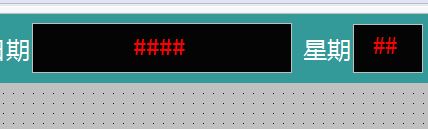
已解決
組態(tài)王顯示星期幾的方法
在數(shù)據(jù)庫��,數(shù)據(jù)字典里新建2個變量:
week變量,類型,內(nèi)存字符串型��,狀態(tài)里面全打上勾�����;
w變量���,類型,內(nèi)存實型,最大值選擇7�����,最小值選擇1�,變化靈敏度1���,初始值今天星期幾就寫幾�。
狀態(tài)里面全打上勾。
在命令語言選應用程序命令語言�,雙擊進入對話框,彈出應用程序命令語言��,選運行時����,輸入以下函數(shù):
if(\\本站點\$月==1){\\本站點\$月=13;}
if(\\本站點\$月==2){\\本站點\$月=14;}
\\本站點\w=(\\本站點\$日+2*\\本站點\$月+3*(\\本站點\$月+1)/5+\\本站點\$年+\\本站點\$年/4-\\本站點\$年/100+\\本站點\$年/400)%7;
if(\\本站點\w==1){\\本站點\week="一";}
if(\\本站點\w==2){\\本站點\week="二";}
if(\\本站點\w==3){\\本站點\week="三";}
if(\\本站點\w==4){\\本站點\week="四";}
if(\\本站點\w==5){\\本站點\week="五";}
if(\\本站點\w==6){\\本站點\week="六";}
if(\\本站點\w==7){\\本站點\week="日";}